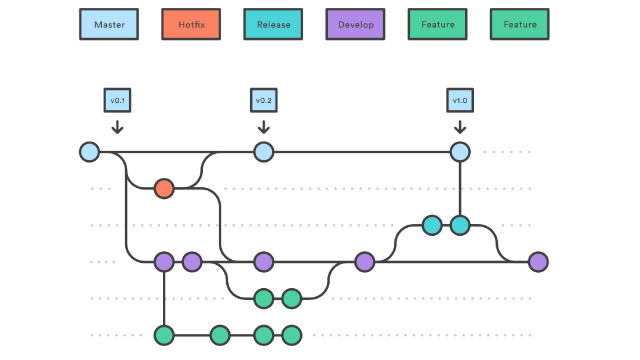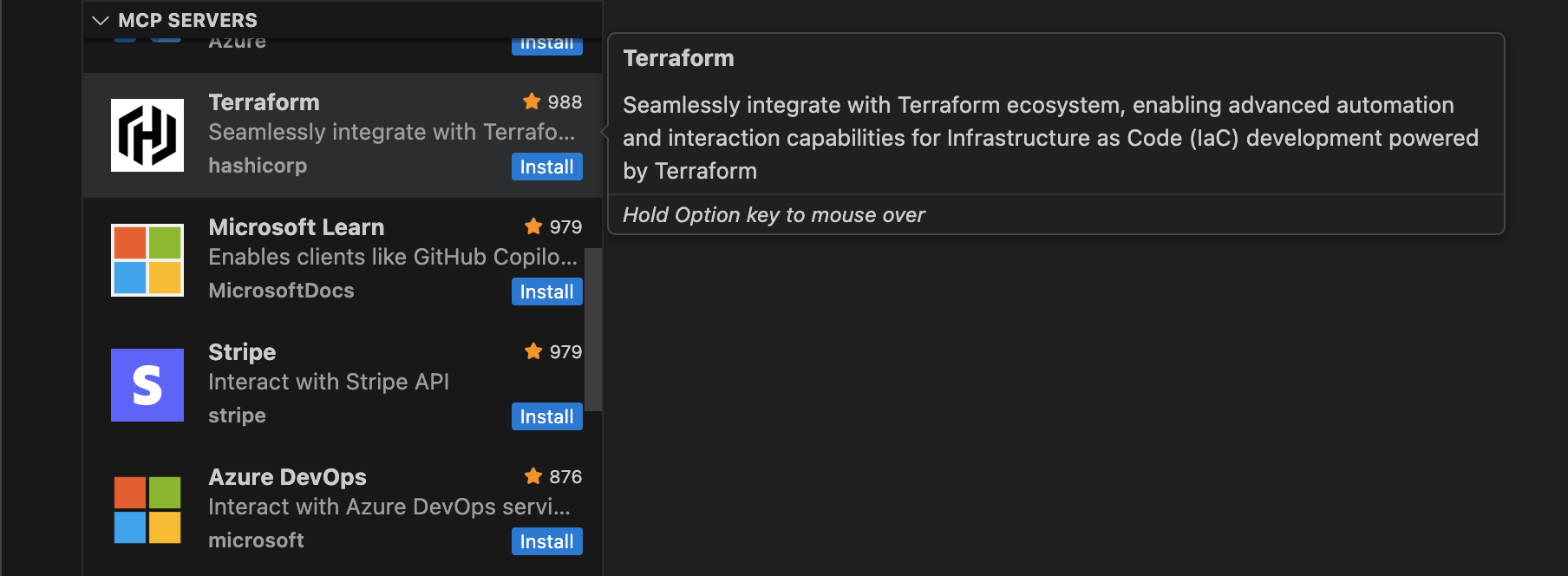The GitfLow branching model was introduced a little over 10 years ago by Vincent Driessen around 2010. It has become since then one of the standards of version control strategies over the world, especially for Scrum development driven teams.
Why though ?
One word: Features.
This workflow mainly focuses on feature branches. It offers a perfect framework for Scrum mode, as Sprints consist on delivering features to a given product.
GitFlow Branches
master and develop
Project is initiated with a master and a develop branch. Master branch handles all official versions of a product. All commits on this branch are versionning commits, you can also tag them with the relevant version of the product. Trust me it’s useful.
Next, fork a develop branch from master. All future development commits will reside here, they’ll allow you to test and validate your development before you version it on master.
Now, all your branches are initialized and you’re on develop branch.
Feature branches
Features branches are branches that you fork from the develop branch only. They allow you to retrieve the latest version of the code. And as their name indicates, they allow you to develop on feature basis. Which mean you would have branches like :
- feature/feature-1
- feature/feature-2
These branches are forked when a feature development is required. It gives more flexibility to parallel development. You can init a feature branch with the following command.
A feature development ends when:
- Feature code is functional
- Feature branch of the corresponding feature is merged to develop branch You can end the Feature with
Release branches
Release branches allows you to officially version an operational code and product at a certain point of time. Release branches are forked from a commit in the develop branch.
Release ends when the versionned code satisfies product requirements. This means this version is tested and ready to be merged to master.
This will merge the release branch not only to master, but to develop as well, as we always need to keep latest version of code in develop branch so as future feature branches start from the most recent version of it.
Hotfix branches
As in life, not everything goes as planned… And we must recover fast. Hotfixe branches allow to correct undetected bugs on the master branch directly.
They are forked from a version on the master branch, correction is implemented, then merged back to master branch as a new version of code, and of course to develop branch as well.
Code Life Cycle
A complete development lifecycle would be (Without using the git flow extension).