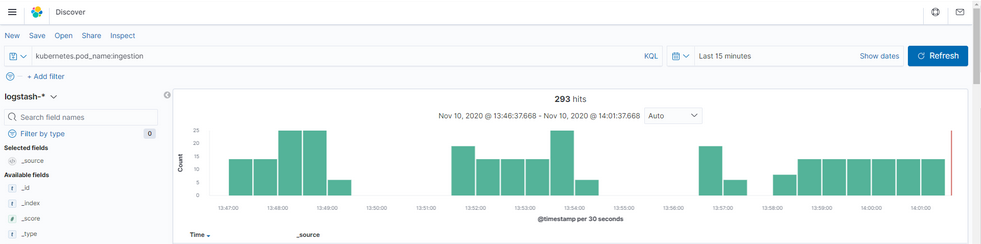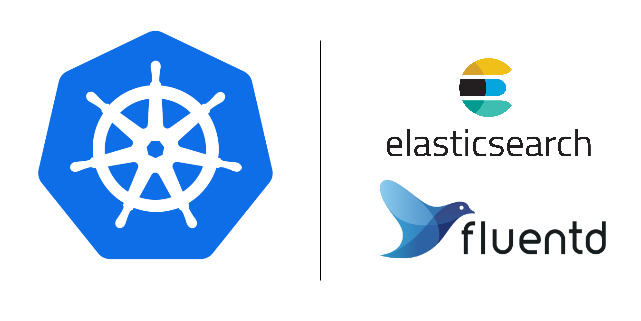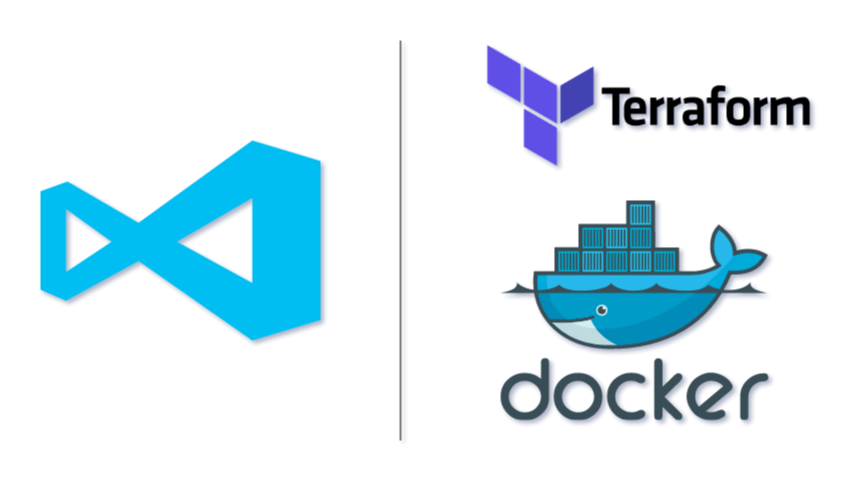Fluentd is an open source data collector for unified logging layer. You can read more about it here.
Fluentd is a great tool to ship logs from Kubernetes clusters. It centralizes logs before sending them to your logging system, here we’re using elasticSearch. All a microservice has to do is redirect its Logs to STDOUT and its errors to STDERR, these logs will be visible on a developer Terminal when he’s testing Locally, and available in KIBANA when the microservice is deployed on the Cloud Kubernetes Cluster.
Deploy Fluentd on Kubernetes
apiVersion: v1
kind: ServiceAccount
metadata:
name: fluentd
labels:
app: fluentd
---
apiVersion: rbac.authorization.k8s.io/v1
kind: ClusterRole
metadata:
name: fluentd
labels:
app: fluentd
rules:
- apiGroups:
- ""
resources:
- pods
- namespaces
verbs:
- get
- list
- watch
---
kind: ClusterRoleBinding
apiVersion: rbac.authorization.k8s.io/v1
metadata:
name: fluentd
roleRef:
kind: ClusterRole
name: fluentd
apiGroup: rbac.authorization.k8s.io
subjects:
- kind: ServiceAccount
name: fluentd
namespace: default
---
apiVersion: apps/v1
kind: DaemonSet
metadata:
name: fluentd
labels:
app: fluentd
spec:
selector:
matchLabels:
app: fluentd
template:
metadata:
labels:
app: fluentd
spec:
selector:
matchLabels:
app: fluentd
template:
metadata:
labels:
app: fluentd
spec:
serviceAccount: fluentd
serviceAccountName: fluentd
tolerations:
- key: node-role.kubernetes.io/master
effect: NoSchedule
containers:
- name: fluentd
image: fluent/fluentd-kubernetes-daemonset:v1.4.2-debian-elasticsearch-1.1
env:
- name: FLUENT_ELASTICSEARCH_HOST
value: "ElasticSearchHost"
- name: FLUENT_ELASTICSEARCH_PORT
value: "9200"
- name: FLUENT_ELASTICSEARCH_SCHEME
value: "http"
- name: FLUENTD_SYSTEMD_CONF
value: disable
- name: FLUENT_ELASTICSEARCH_LOGSTASH_PREFIX
value: 'my-index'
resources:
limits:
memory: 512Mi
requests:
cpu: 100m
memory: 200Mi
volumeMounts:
- name: varlog
mountPath: /var/log
- name: varlibdockercontainers
mountPath: /var/lib/docker/containers
readOnly: true
terminationGracePeriodSeconds: 30
volumes:
- name: varlog
hostPath:
path: /var/log
- name: varlibdockercontainers
hostPath:
path: /var/lib/docker/containers
This will create fluentd as a Daemonset because it needs to run on each node of the Kubernetes cluster. In addition, it will create a service account with the right access to the mandatory Kubernetes resources to ship logs to Elastic Search. it will also use a custom index ‘my-index’, defaults to logstach-* index in ElasticSearch.
Logs Visualization
Looking into logs is possible by filtering by pod name using this query on KIBANA : kubernetes.pod_name: ‘podName’