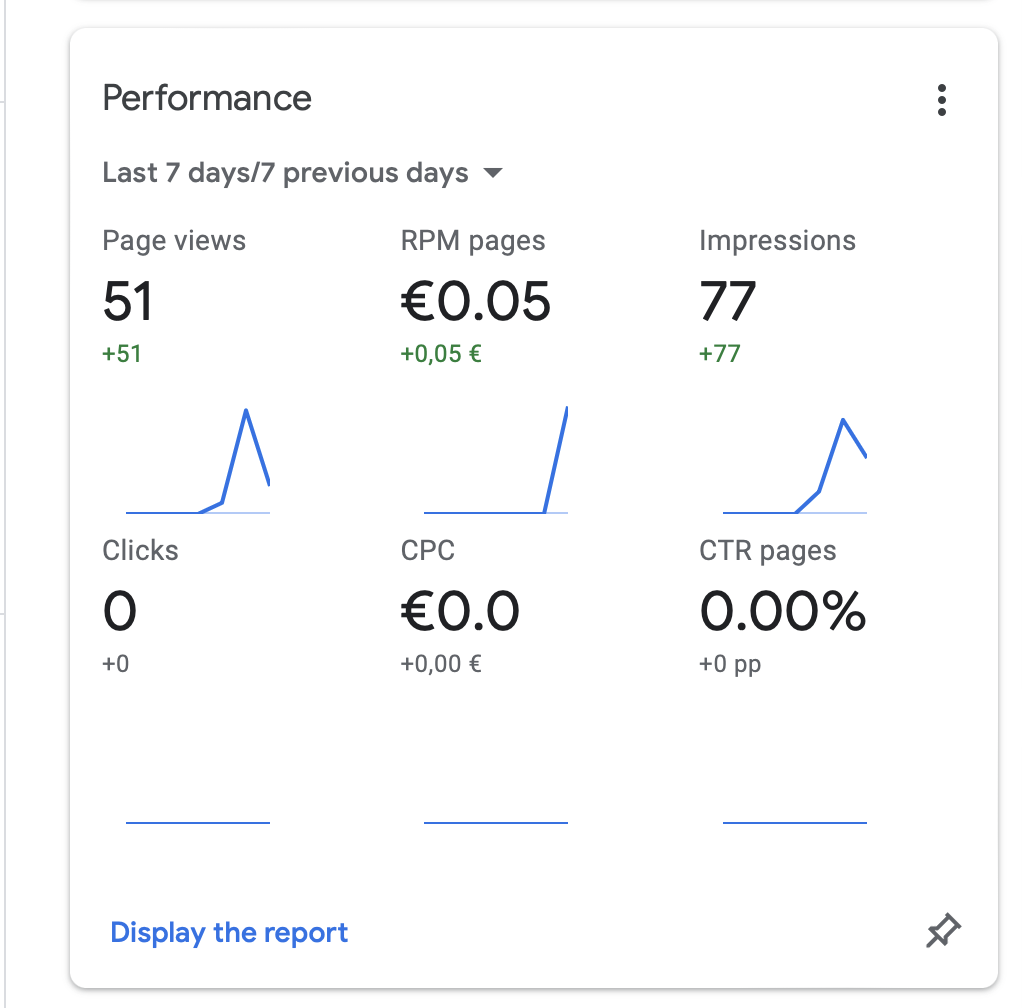A Comprehensive Guide to Setting Up Google AdSense on Your Hugo Site
Monetizing your website is a strategic move that not only helps cover operating costs but can also turn your passion project into a sustainable income source. One of the most popular ways to monetize a website is through Google AdSense. In this guide, we’ll walk you through the step-by-step process of setting up Google AdSense on your Hugo site, enabling you to generate revenue while focusing on creating valuable content.
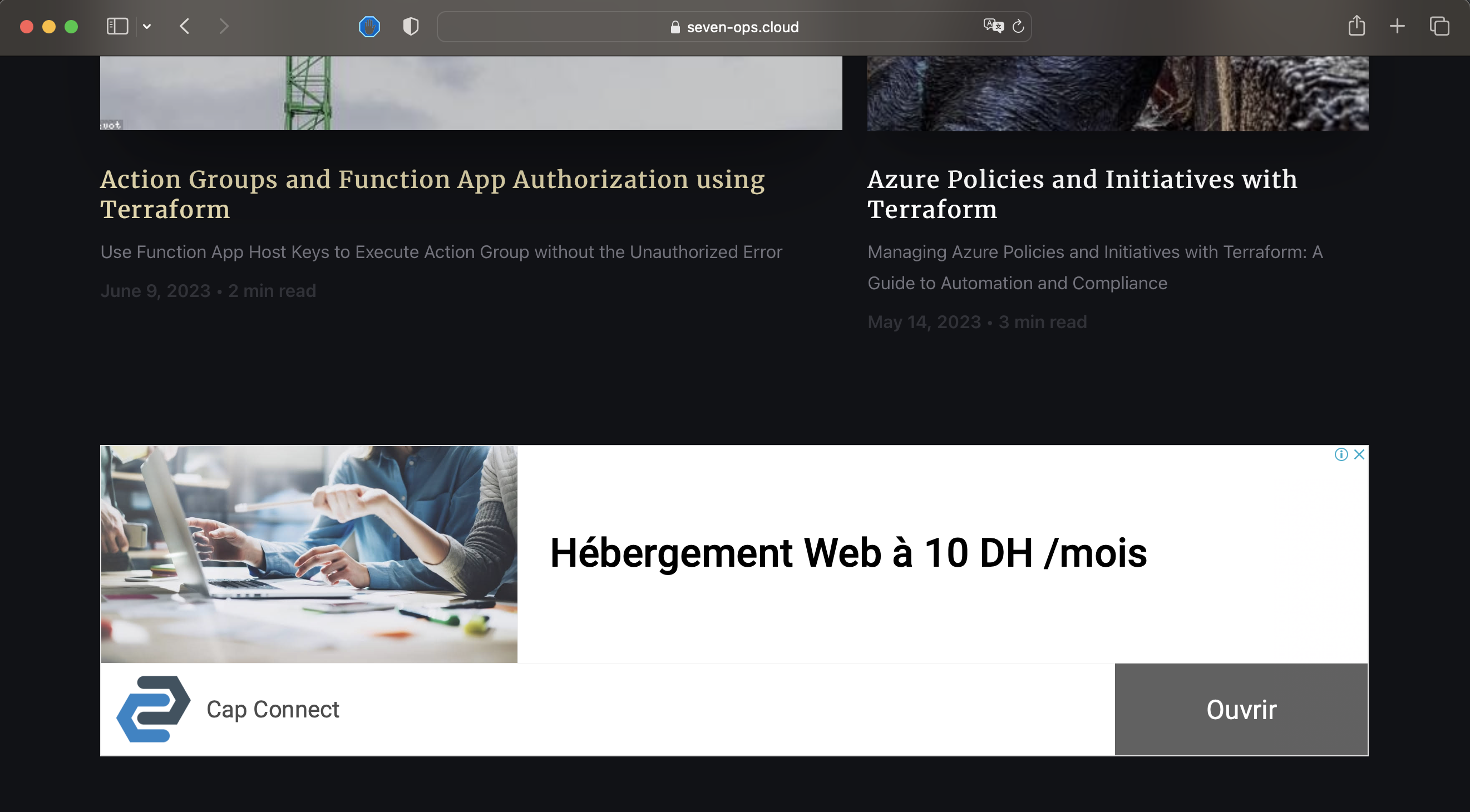
Step 1: Create a Google AdSense Account
Before you can start displaying ads on your Hugo site, you need to have a Google AdSense account. If you don’t have one, visit the Google AdSense website and sign up for an account. Make sure to provide accurate and complete information during the registration process.
Step 2: Generate AdSense Ad Code
Once your AdSense account is approved, log in to your AdSense account dashboard. Click on “Ads” in the left sidebar and then select “Ad units.” Here, you’ll create ad units that will be displayed on your Hugo site. Follow the prompts to customize the ad type, size, style, and other settings. After customization, you’ll receive a code snippet for each ad unit.
Step 3: Integrate AdSense Code into Your Hugo Site
Now, it’s time to integrate the AdSense ad code into your Hugo site. Follow these steps:
- Open your Hugo project folder using a code editor.
- Create a google folder and ads.html file under it, and paste the html code google provides

themes//layouts/google/ads.html
- Insert the google ads partial wherever in the header html file of your theme.
themes/«your-theme»/layouts/head/head.html
- Serve the ads.txt file
Under themes//static/ads.txt, paste the content of ads.txt so that Google AdSense finds it when they review your site.
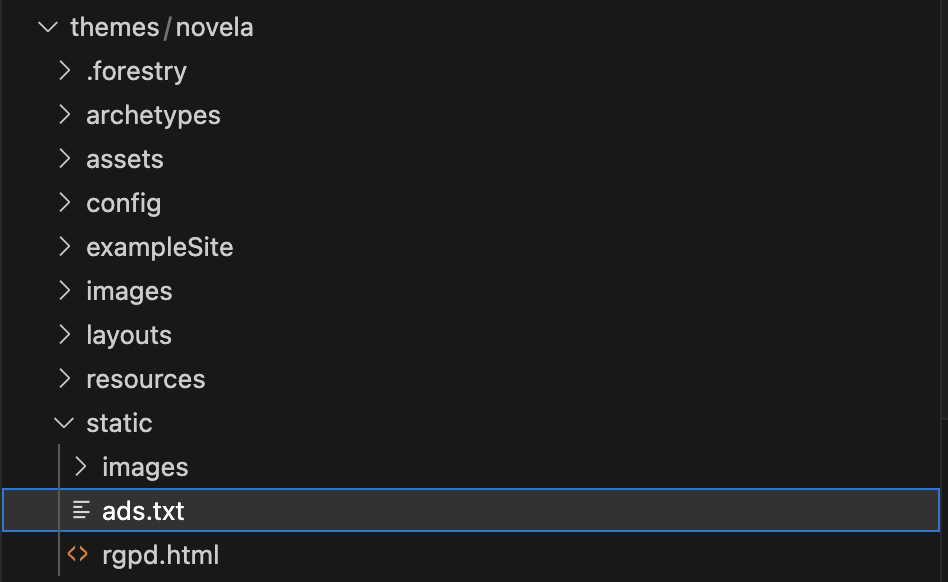
Step 4: Get Approval for Your AdSense Account
After you’ve created an AdSense account, Google will review your application. Approval typically involves verifying your website and ensuring it complies with AdSense policies. It’s crucial to have quality, original content and a well-designed Hugo site to increase your chances of approval.
Review process takes a couple of days to complete. If everything is alright, you should see the following:
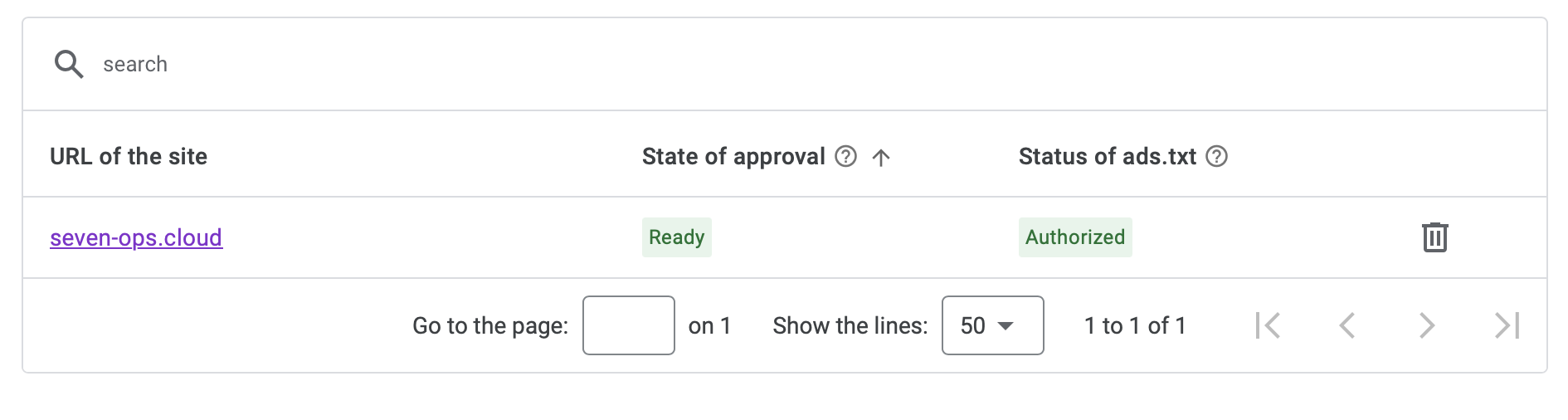
Step 5: Monitor Performance
After your AdSense ads are live on your Hugo site, you can monitor their performance through the Google AdSense dashboard. Track metrics like impressions, clicks, click-through rate (CTR), and revenue. This data will provide insights into which ad placements and types are most effective for your audience. If you have some traffic going to your site, you should see it on the AdSense reports: